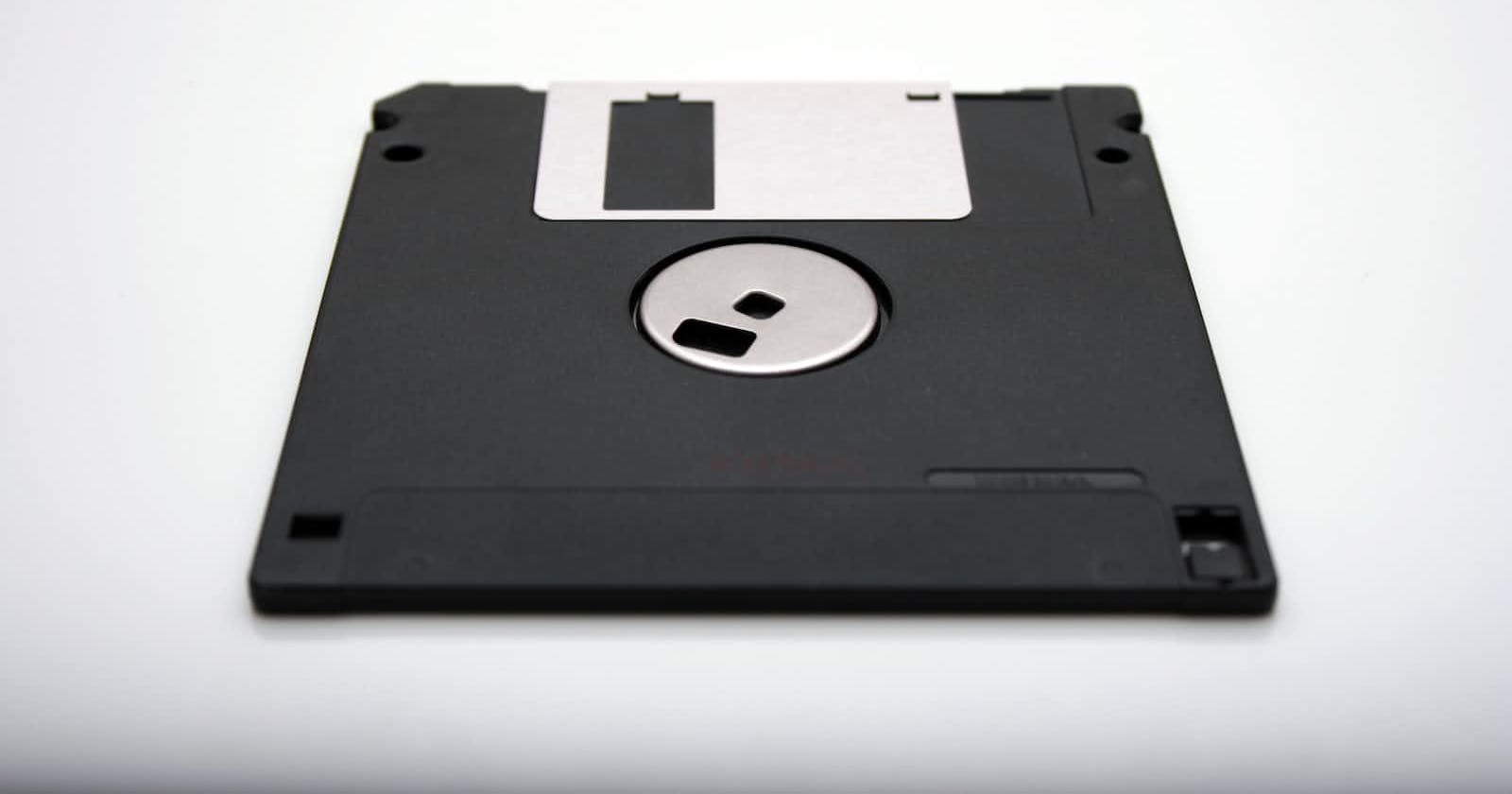Photo by Vincent Botta on Unsplash
Tech Chronicles: Conquer Memory Monsters with Python's Yield in Large Directory Processing
In today's data-driven world, handling large directory structures containing numerous files and subdirectories is a common challenge. Whether you're working with massive datasets, organizing files, or performing resource-intensive operations, optimizing memory usage and enhancing performance is crucial. Python provides an elegant solution through the combination of the yield keyword and the os. walk() function. In this blog, we will explore the concept of yield, and delve into the practical application of os. walk(), and demonstrate how this powerful duo can efficiently handle large directory structures.
Python's OS Module:
The os module in Python is a powerful tool that allows developers to interact with the underlying operating system. It provides a wide range of functions for performing tasks related to file and directory management, process handling, environment variables, and more. By utilizing the os module, Python programs gain the ability to create, delete, and manipulate files and directories, manage processes, access and modify environmental variables, and work seamlessly across different operating systems. This module serves as a fundamental component in performing system-level operations, enabling developers to effectively interact with the operating system in their Python programs.
Understanding the Yield Keyword and os. walk():
To comprehend how yield and os. walk() work together, let's first understand their individual roles. The yield keyword, in Python, is used to define generator functions. Unlike regular functions that return a value and terminate, generators generate a sequence of values, one at a time, upon each iteration. This lazy evaluation conserves memory by generating values on-demand instead of all at once.
On the other hand, the os. walk() function allows us to traverse directory structures recursively. It returns a generator object that yields tuples, each containing the current root directory, a list of subdirectories, and a list of files within that directory. By combining yield with os. walk(), we can process directories and files in a memory-efficient manner.
Example Scenario:
Processing a Large Directory Structure: Imagine you have a directory structure with thousands of subdirectories and files. Your task is to process each file, perform I/O operations, and generate a report. However, attempting to load all the files into memory simultaneously could lead to performance issues or memory errors. Let's see how we can tackle this using the yield keyword with os. walk().
import os
def process_files(root_directory):
for root, dirs, files in os.walk(root_directory):
for file_name in files:
file_path = os.path.join(root, file_name)
yield file_path
def main():
root_directory = "/path/to/large/directory/structure/"
file_generator = process_files(root_directory)
for file_path in file_generator:
with open(file_path, 'r') as file:
report = process_file_data(file.read())
print(report)
def process_file_data(data):
report = "Report generated for file data."
return report
if __name__ == "__main__":
main()
Explanation:
The example code provided showcases how Python's yield keyword and the process_files generator function can efficiently process large directory structures. Let's break down the code and understand its components:
Defining the Generator Function: The process_files function is the core of our directory processing. It takes a root_directory parameter as input, which represents the top-level directory of the structure we want to process. Within the function, we utilize the os.walk() function to recursively explore the directory structure. This function starts a loop using the for root, dirs, files in os.walk(root_directory) syntax, allowing us to iterate through each directory and file within the structure.
Iterating through Files: Inside the os.walk() loop, we have another loop using the for file_name in files syntax. This loop iterates over each file within the current directory. For each file, we generate the full file path by using os.path.join(root, file_name). The generated file path is stored in the file_path variable.
Yielding File Paths: To conserve memory and enable on-demand processing, we utilize the yield keyword. By using yield file_path within the process_files function, we transform it into a generator function. Instead of returning all file paths at once, the generator function produces each file path one by one as requested, yielding it to the calling code.
Main Function: The main function serves as the entry point of our program. It begins by initializing the file_generator variable with process_files(root_directory), where root_directory represents the top-level directory we want to process. This sets up the generator for iteration.
Iterating through the File Generator: Using a for loop, we iterate over the file_generator. During each iteration, the generator produces the next file path. We retrieve the yielded file path and assign it to the file_path variable within the loop.
Performing I/O Operations: Within the loop, we open the file using open(file_path, 'r') and assign it to the file variable. This allows us to perform various I/O operations on the file, such as reading its content or writing data to it.
Processing File Data and Generating Report: In this example, we pass the file content, obtained by using file.read(), to the process_file_data() function. This function can be customized to perform any necessary data processing or analysis on the file content. It returns a report generated based on the file data.
Printing the Report: Finally, we print the report to the console. This step can be modified as needed, such as saving the reports to a file, sending them via email, or performing any other desired action with the processed data.
By combining the power of the yield keyword and os.walk() function, we can efficiently handle large directory structures without overwhelming memory resources. This approach enables us to traverse directories and process files one at a time, conserving memory and enhancing performance. Whether you're dealing with extensive datasets, managing file systems, or performing resource-intensive tasks, leveraging yield and os.walk() empowers you to process large-scale directory structures effectively. Embrace this technique to optimize memory usage, improve code performance, and efficiently handle complex data scenarios.